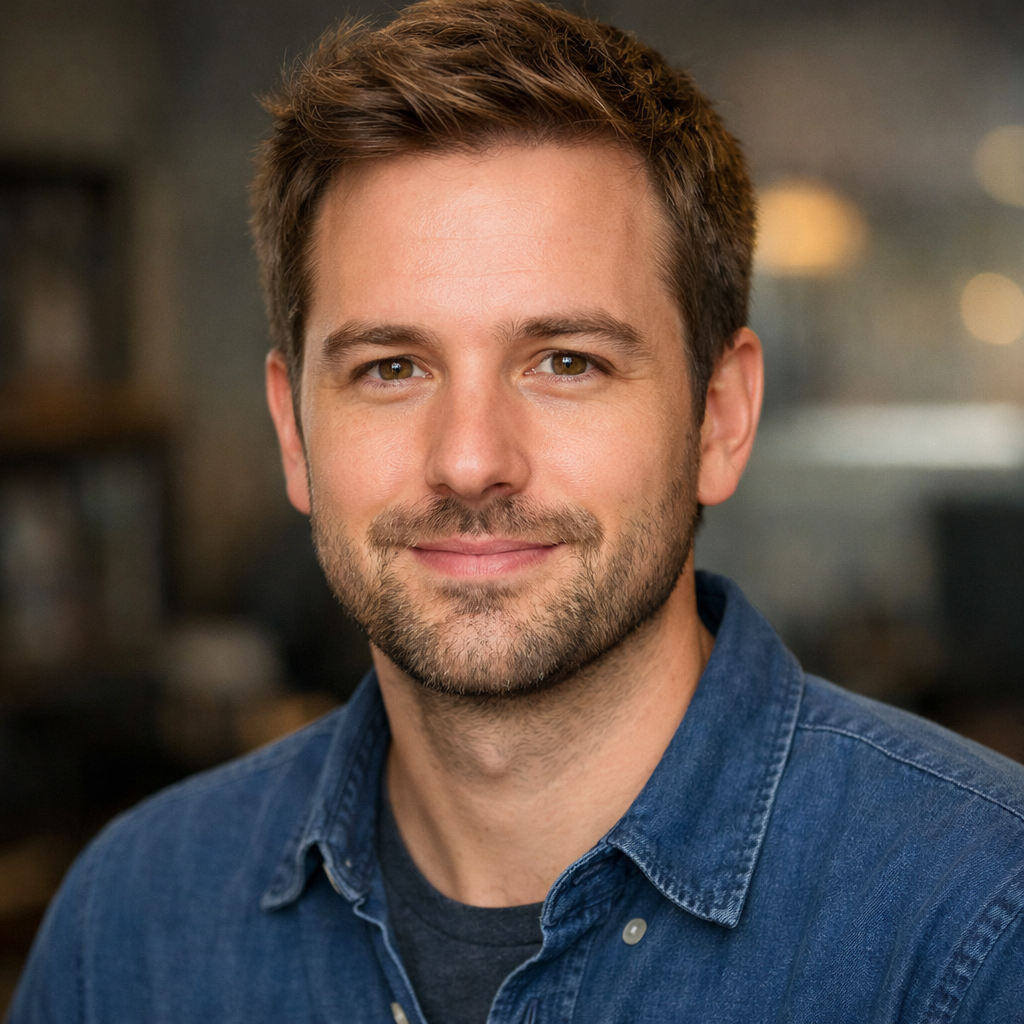
Written by: Alex Chen · Expert in Technology, Personal Finance, Travel
Published: February 12, 2024
We strive to provide well-researched, factual content. If you notice any errors, please contact us.

When it comes to gaming, the operating system you choose can have a significant impact on your overall gaming experience. With Microsoft recently announcing the release of Windows 11, many gamers are wondering whether they should upgrade from Windows 10 or stick with their current setup. In this article, we will explore the key differences between Windows 11 and Windows 10 for gaming and help you make an informed decision.
One of the most important factors to consider when deciding to upgrade to Windows 11 is performance. Windows 11 promises to deliver improved performance compared to its predecessor, thanks to its optimized gaming features and enhanced resource management. With a refined DirectX and DirectStorage support, gamers can expect faster load times and enhanced graphics performance.
Compatibility with existing games and hardware is another crucial aspect to consider before upgrading. While Windows 11 comes with a number of exciting features, it also comes with strict hardware requirements. Not all PCs will meet the necessary specifications for Windows 11, which means some users may need to upgrade their hardware before making the switch.
However, if your current PC meets the hardware requirements, upgrading to Windows 11 shouldn't pose any compatibility issues. Windows 11 retains backward compatibility with most Windows 10 apps and games, ensuring a seamless transition for most users.
Windows 11 introduces several gaming-focused features designed to enhance the gaming experience. One of the standout features is Auto HDR, which automatically adds High Dynamic Range (HDR) to games that were originally released without it. This feature can breathe new life into older titles and make them look more vibrant and visually appealing.
Windows 11 also introduces DirectStorage, a feature that improves game load times by allowing games to directly access the storage device, bypassing the CPU and reducing latency. This feature can significantly reduce loading times and provide a smoother gaming experience, particularly for games that utilize large amounts of data.
Another notable change in Windows 11 is the redesigned user interface. Windows 11 features a centered taskbar, rounded corners, and a simplified Start menu. While these aesthetic changes may not directly impact gaming performance, they do offer a more modern and visually pleasing experience overall.
Security is always a crucial concern, especially for gamers who spend a significant amount of time online. Windows 11 provides enhanced security features compared to Windows 10, including hardware-based security with TPM (Trusted Platform Module) 2.0 and Secure Boot. These features help protect against malware, ransomware, and other cyber threats, providing a safer gaming environment for users.
In conclusion, whether you should upgrade to Windows 11 or stick with Windows 10 for gaming depends on your specific needs and circumstances. If you have a PC that meets the hardware requirements and value improved performance, compatibility with the latest gaming features, enhanced security, and a modern user interface, upgrading to Windows 11 is a great choice.
However, if your current PC does not meet the hardware requirements or you are satisfied with the performance and features of Windows 10, there is no urgent need to upgrade. Windows 10 will continue to receive support from Microsoft until 2025, ensuring a stable and reliable gaming experience for the foreseeable future.
Ultimately, the decision comes down to personal preference and whether the new features and improvements offered by Windows 11 are worth the potential investment. As with any major operating system upgrade, it is always recommended to back up your important files and create a system restore point before proceeding with the upgrade process.
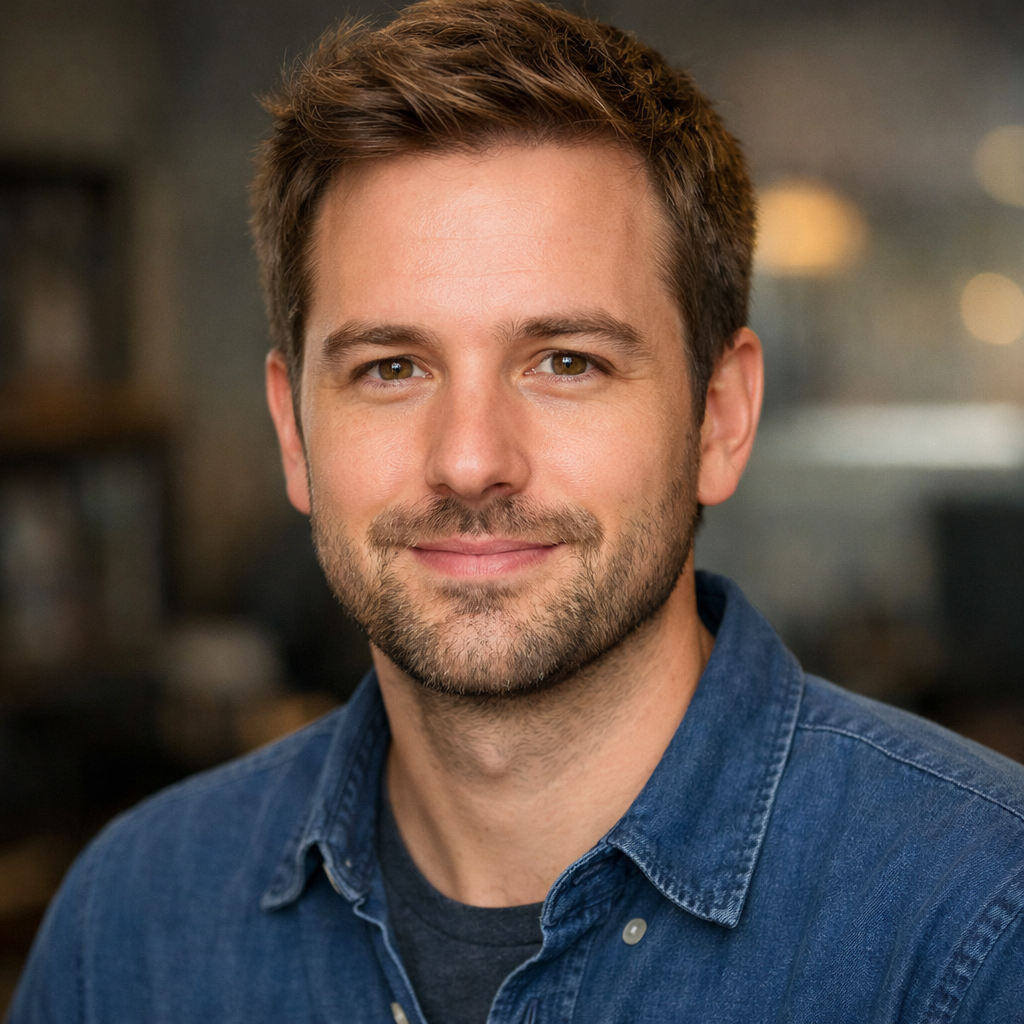
Written by: Alex Chen · Expert in Technology, Personal Finance, Travel
Published: February 12, 2024
We strive to provide well-researched, factual content. If you notice any errors, please contact us.