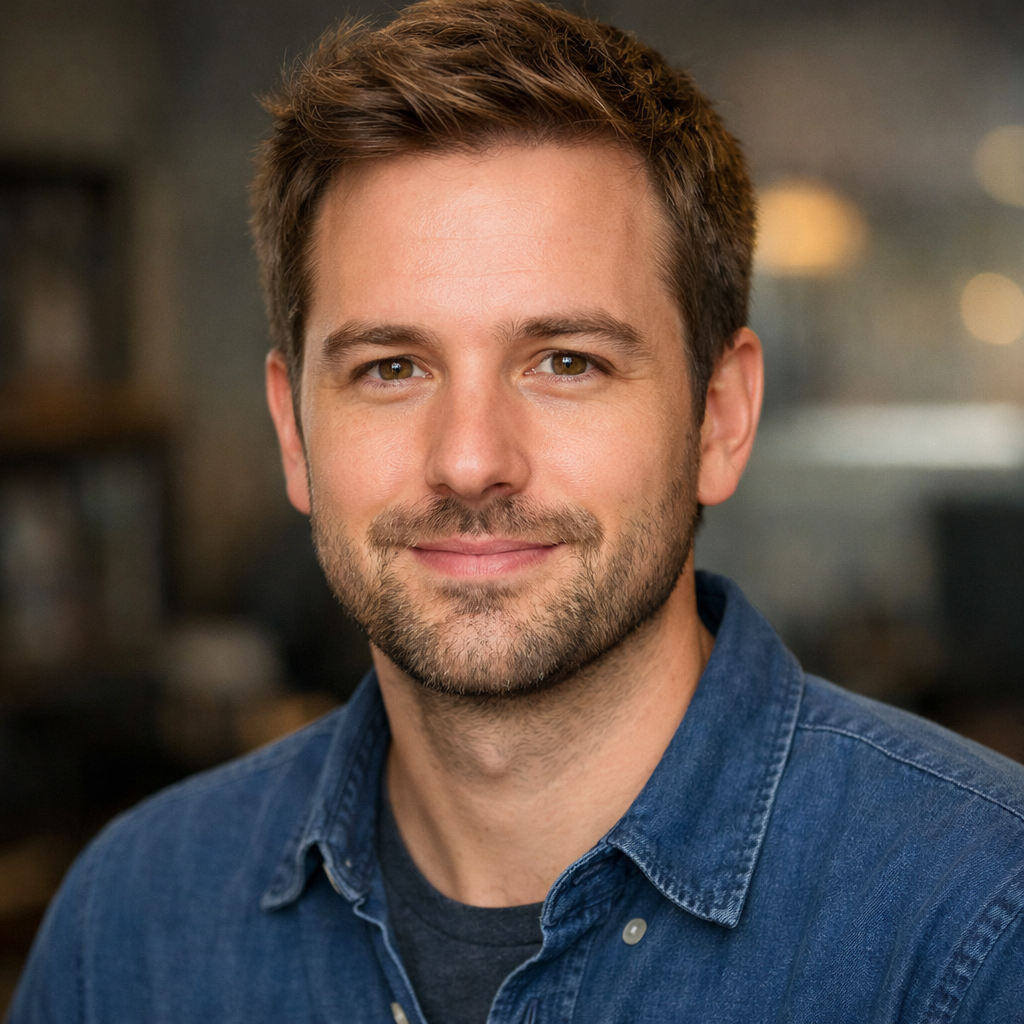
Written by: Alex Chen · Expert in Technology, Personal Finance, Travel
Published: February 14, 2024
We strive to provide well-researched, factual content. If you notice any errors, please contact us.

In today's digital world, understanding your IP address is crucial for maintaining your online privacy and security. Many people may not be aware of what their IP address reveals and how it can be used by others. This article aims to provide a comprehensive guide to understanding IP addresses, their significance, and how you can protect yourself.
An IP address, or Internet Protocol address, is a unique numerical label assigned to each device connected to a computer network that uses the Internet Protocol for communication. It acts as an identifier for your device, allowing it to send and receive data across the internet.
Currently, there are two versions of IP addresses in use: IPv4 and IPv6. IPv4 addresses are composed of four sets of numbers separated by periods, such as 192.168.0.1. On the other hand, IPv6 addresses are longer and are made up of eight groups of four hexadecimal digits separated by colons, such as 2001:0db8:85a3:0000:0000:8a2e:0370:7334.
Your IP address can reveal various information about you and your location to others. Here are some of the things that can be determined:
Geolocation: By analyzing your IP address, it's possible to estimate your geographical location. This information can be useful for targeted advertising, content localization, and even cyber attacks.
Internet Service Provider (ISP): Your IP address can help identify your ISP, which is responsible for providing you with internet connectivity. Advertisers and other third parties can use this information to tailor ads or monitor your online activity.
Device Information: In some cases, certain details about your device, such as its type, operating system, and browser, can be inferred from your IP address.
To protect your privacy and security, it's essential to take certain measures regarding your IP address:
Use a Virtual Private Network (VPN): A VPN encrypts your internet connection and masks your IP address, making it difficult for others to track your online activities and location.
Enable a Firewall: Enabling a firewall adds an additional layer of protection by monitoring incoming and outgoing network traffic, helping to block potentially malicious connections.
Regularly Update Software: Keeping your operating system and applications up to date is crucial for patching security vulnerabilities that could be exploited to reveal your IP address.
Be Cautious Online: Avoid clicking on suspicious links or downloading files from untrusted sources to minimize the risk of exposing your IP address to malicious actors.
Understanding your IP address and its implications is vital in today's digital landscape. By being aware of what your IP address reveals, you can take steps to protect your privacy and ensure a safer online experience. Remember to stay informed about the latest privacy tools and best practices to stay one step ahead of potential threats.
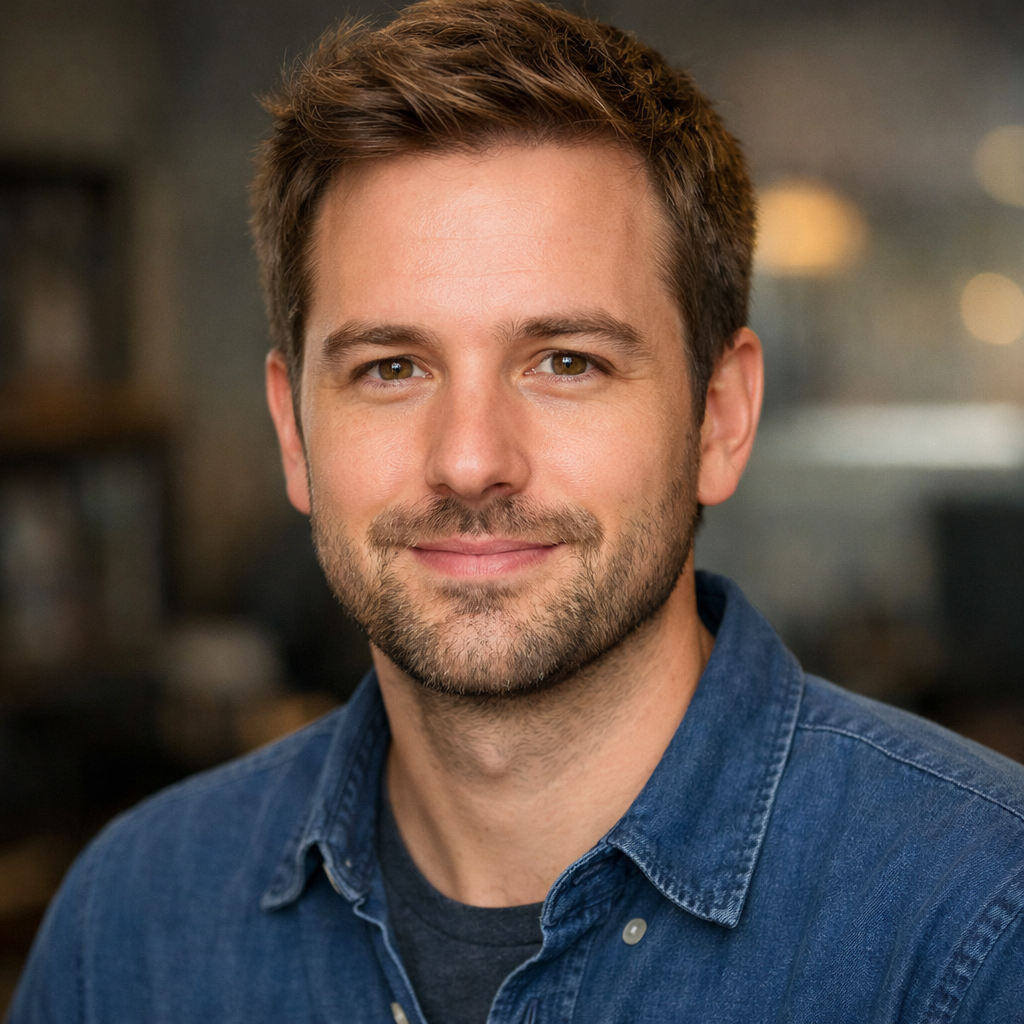
Written by: Alex Chen · Expert in Technology, Personal Finance, Travel
Published: February 14, 2024
We strive to provide well-researched, factual content. If you notice any errors, please contact us.