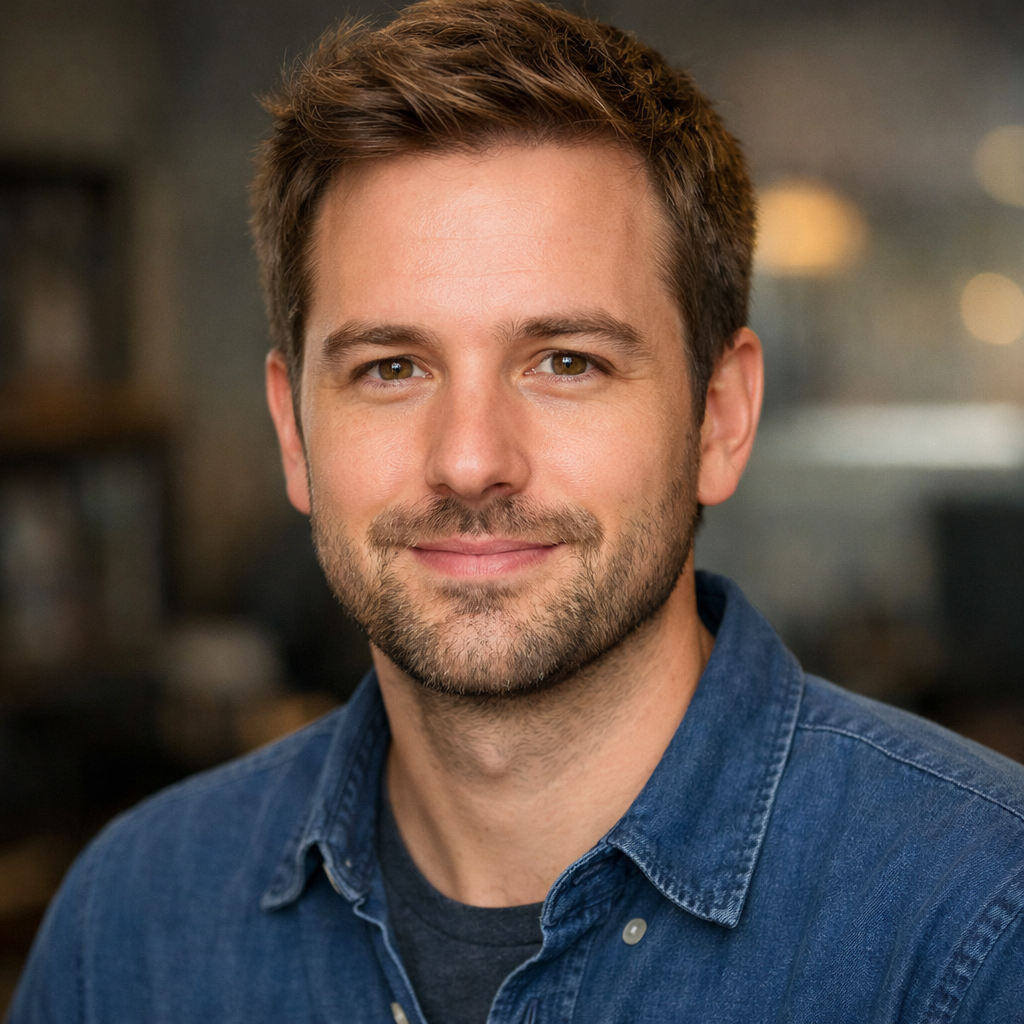
Written by: Alex Chen · Expert in Technology, Personal Finance, Travel
Published: February 3, 2024
We strive to provide well-researched, factual content. If you notice any errors, please contact us.

The Ansible Lineinfile module is a powerful tool that allows you to make targeted changes to specific lines in a file without replacing the entire file. This can be incredibly useful for configuration management and automation tasks.
Before diving into how to use the Lineinfile module, it's important to understand its purpose and capabilities. The Lineinfile module is designed to modify existing files, unlike other file-related Ansible modules that create files from scratch or delete existing ones. It uses regex patterns to identify the lines to modify and allows you to perform different actions based on the match.
Before you can start using the Lineinfile module, you need to have Ansible installed on your system. Ansible is an open-source automation tool that allows you to automate various IT infrastructure tasks.
To install Ansible, you can follow the official documentation's installation guide, which provides detailed instructions for different operating systems.
The Lineinfile module follows a specific syntax that allows you to specify the target file, the line to search for, and the changes to apply. Here's an example of the syntax:
- name: Modify a line in a file
lineinfile:
path: /path/to/file
regexp: '^(line_to_match)'
line: '\1 line_to_append'
state: present
Let's break down each parameter:
path: Specifies the path to the file you want to modify.regexp: Defines the regular expression pattern to search for in the file.line: Specifies the line to append or replace the matched line. You can use \1 to refer to the matched line.state: Defines the desired state of the line. Possible values are present, absent, before, and after.One common use case for the Lineinfile module is appending a line to a specific file. Let's say you want to add a new line to the end of the /etc/hosts file on a group of servers. Here's how you can achieve that:
- name: Append a line to hosts file
lineinfile:
path: /etc/hosts
line: '192.168.1.1 server1'
state: present
This example appends the line 192.168.1.1 server1 to the /etc/hosts file. If the line already exists in the file, it won't be added again.
Another use case for the Lineinfile module is replacing a specific line in a file. Let's say you want to replace the line old_line with new_line in the file /path/to/file. Here's how you can do it:
- name: Replace a line in a file
lineinfile:
path: /path/to/file
regexp: '^old_line'
line: 'new_line'
This example replaces the line that starts with old_line with new_line in the specified file.
If you want to remove a specific line from a file, you can use the absent state. Here's an example:
- name: Delete a line from a file
lineinfile:
path: /path/to/file
regexp: '^line_to_delete'
state: absent
This example removes the line that matches the line_to_delete regular expression pattern from the file.
The Ansible Lineinfile module is a valuable asset in your configuration management and automation toolkit. It allows you to make targeted changes to specific lines in files, giving you fine-grained control over your infrastructure. By following the syntax and examples provided in this guide, you can easily leverage the Lineinfile module to streamline your workflows and increase efficiency.
Remember to always test your changes in a test environment before applying them to production systems.
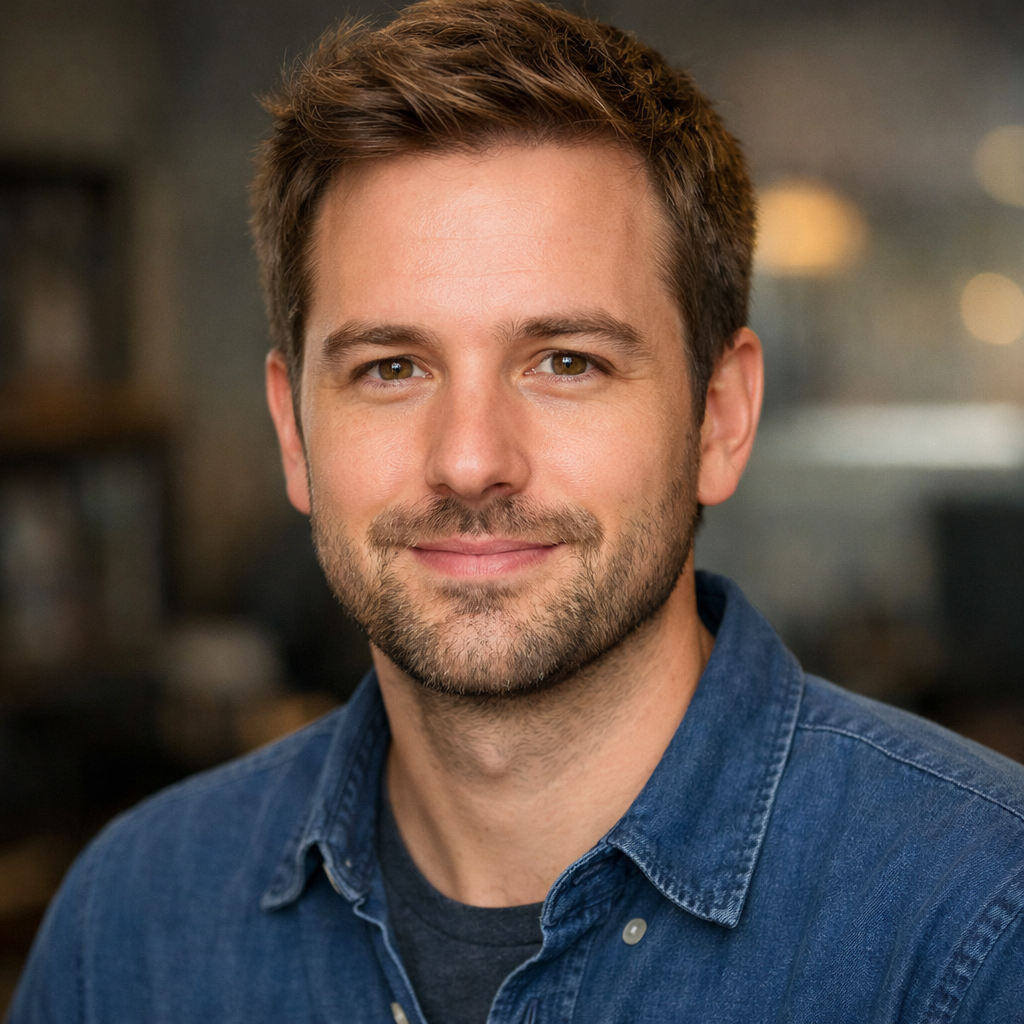
Written by: Alex Chen · Expert in Technology, Personal Finance, Travel
Published: February 3, 2024
We strive to provide well-researched, factual content. If you notice any errors, please contact us.